In 2025, the graphic design industry is more innovative and competitive than ever. With advancements in technology, designers have access to a variety of tools tailored to diverse needs. Choosing the best tool for graphic design depends on factors like project complexity, collaboration requirements, and budget. Here’s an in-depth look at the 20 best tools for graphic designing this year, along with tips to maximise their potential.
Why Choosing the Right Graphic Design Tool Matters
Selecting the best tool for graphic designing is very important for your productivity, creativity and quality of work. The right software not only helps you simplify your workflow but also ensures that you deliver high-quality output efficiently. Different tools have different purposes, and it is important to understand them for optimal usage. For example, when it comes to UI/UX designing, Figma is the tool that you need, whereas if you want to sketch, you use Procreate. Choosing the right tool for the right task also matters for success. With design trends in 2025 focusing on AI-driven workflows, cross-platform integration, and accessibility, investing in the right tool ensures you stay ahead in the competitive landscape.
Top 10 Best Tools For Graphic Designing of 2025
1. Adobe Photoshop
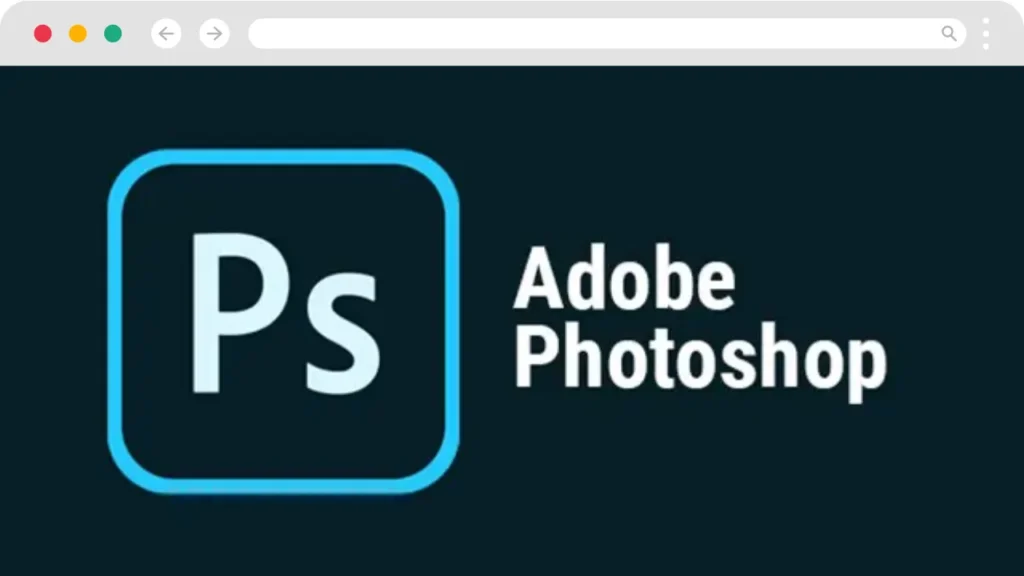
Adobe Photoshop is currently one of the best graphic designing tools in the world. The software has been famous for its high-quality photo editing capabilities for more than two decades now. Currently, Photoshop has added a few new AI features to its arsenal, such as auto-background removal and generative fill, that aim to enhance your overall productivity. If you’re looking for a platform to edit photos, create digital artwork and craft realistic mockups, then Photoshop is the way to go. Photoshop is the best software for Photographers, digital artists, and advanced designers. The tool is available for both Windows and macOS. Furthermore, Photoshop is a paid software with its subscription starting at $20.99/month.
2. Adobe Illustrator
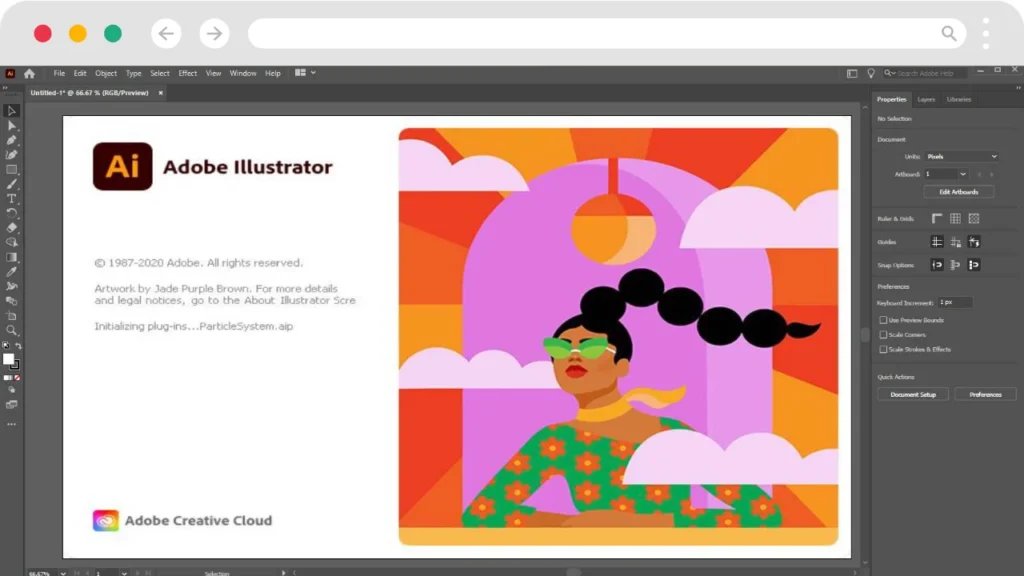
Next in our list of top graphic designing softwares is Adobe Illustrator. It is one of the best tools for graphic designing when it comes to vector graphics. It is a professional grade tool that is used to design logos, typography, or intricate illustrations. Furthermore, now that it has integrated AI into its ecosystem, the tool has made the whole process easier. Illustrator also provides integration with. Adobe Creative Cloud apps that help professionals increase their overall productivity. The tool is the best for Logo design, branding, and scalable graphics and is currently available for both Windows and macOS. Illustrator is a paid software subscription that starts at $20.99/month.
3. Canva
Canva is the best beginner-friendly graphic design software in the world. Canva is a great choice for both professionals and beginners alike. The tool has both free and paid versions, whereas the paid version starts at $12.99/month. Canva has made the complete graphic designing process easy with its intuitive drag-and-drop features. Using it, you can create high quality social media posts, presentations, and marketing materials. If you’re a professional, you should use Canva’s pro version that offers advanced features. Furthermore, Canva also offers a wide range of editable templates that you can customise as per your needs. The tool is available on the web, iOS, and Android.
4. Figma
When it comes to UI/UX designing no tool can come close to Figma. Figma is currently the best tool for UI/UX designing. The tool is not only famous for its design features but it also provides a collaborative interface. Figma is a cloud based tool that allows teams to work on a single project simultaneously, ensuring consistency and fast turnaround times. Furthermore, Figma’s prototyping feature is a boon for web designers and business owners. As it allows you to create interactive prototypes of your design, so that you can figure out what works and what does not. This saves lots of resources and effort. Figma is available on Web, macOS and Windows and it is a great tool for UI/UX design, wireframing, and team collaboration. The tool comes in both free and paid versions starting at $12/month per editor.
5. Procreate
Next in our list of best tools for graphic designing is Procreate. This is a great tool for artists especially who use iPads to sketch and draw. Procreate is heaven for digital artists as it provides an extensive library of brushes, intuitive controls, and high-resolution output. For those of you who are looking for a complete and fulfilling digital sketching experience Procreate is the way to go. By using Procreate you can create digital painting, illustrations, and concept art. The app is only available for iPad users and you can purchase it from the app store by paying a one time fee of $12.99.
6. Affinity Designer
Affinity designer is another powerful professional grade graphic designing software. The tool is used to create high quality vector and raster designs. Affinity designer comes at the fraction of the cost of Adobe products which is, one time payment of $54.99. Affinity Designer is famous for its speed and precision. You can use this tool to create high quality detailed illustrations, UI designs, and print projects. The tool is generally used by freelancers and small businesses. If you’re a beginner then this tool is a must have for your graphic designing journey. Currently Affinity Designer is available on macOS, Windows and iPadOS.
7. CorelDRAW Graphics Suite
CorelDraw is time tested and one of the best tools for graphic designing. It is the tool using which every graphic designer starts their journey. CorelDRAW is generally used for creating high quality vector illustration, layout, and typography. What makes it best is its advanced tools and easy to use interface that makes it a go to choice for all the graphic designers. You can use CorelDRAW Graphics Suite to create print design, branding, and vector illustrations. The tool is available for both windows and macOS. CorelDRAW Graphics Suite is a paid tool with subscription starting at $34.99/month.
8. Blender
Blender is essentially a 3D animation tool which can also be used to create 3D graphics. Blender is an open source software which makes it one of the best choices amongst animators, visual effect artists and 3D designers. Furthermore, the recent updates in the Blender has made it more user-friendly for beginners making it a great choice for those who are just starting their design journey. The tool is great for 3D modeling, animation, and rendering. Currently it is available on Windows, macOS, and Linux.
9. Sketch
Next in our list of best tools for graphic designing is Sketch. It is a lightweight tool that is famous for its UI/UX design capabilities. Sketch is a famous design tool amongst the beginners as it offers a vast library of plugins and pre-built templates. You can use these plugins and editable templates to make your work process easier and create high quality output. You can Sketch for app and web design, wireframing, and prototyping, if you think Figma is hard. The tool is only available to use for macOS and its subscriptions start from $9/month per editor.
10. Gravit Designer

Last but on the least in our list of best graphic designing tools is Gravit Designer. It is a free tool for creating vector designs. Gravit Designer is a powerful graphic designing tool that offers cloud based functionality so that you can access your work from any device. This makes it a great choice for quick projects and freelancers. The tool is best if you are a beginner or a lightweight vector designer. Currently it is available on Web, Windows and macOS. Gravit Designer also has a load version that starts at $49/year.
Top 10 Typography and Colour Pallet Tools For Graphic Designers in 2025
1. Supa Pallet
It is currently one of the best tools to generate colour palettes for Figma. The tool offers 11 integrated color systems, including Tailwind and Material UI, plus access 30K+ ready-to-use palettes. Furthermore, it also supports integration with Figma and other designing tools making it a great choice amongst graphic designers. It is a paid tool with subscriptions starting from $47.20 for lifetime. If you also face issues with the scheme for your designs then it is the best tool for you.
Layers is another must have tool for graphic designers. It is an active community for designers where they share, connect and grow. At layers you can find the leading designers from all over the world at a single place. You can learn new things and industry trends. Furthermore, it also allows the community members to post content, which you can use as learning materials and inspiration. Moreover, at layers.to you can also find jobs from all over the world, making it a great platform for both beginners and professionals.
Learn UI Design is heaven for those who want to make a career in graphic designing. It provides an extensive library of video courses and professional resources that you can use to advance your career. At Learn UI Design you’ll find a comprehensive, practical curriculum, over 36 hours of video lessons, Figma resource library and community with mentor feedback. The platform is currently used by professional UI designers and students from all over the world that gives you an opportunity to build connections that will take you ahead in your career.
Realtime Colour is making life easier for all those graphics and UI/UX designers around the world. We all know how hard it is to select a colour and font while designing and what’s more hard than that is visualising it. How many times has it happened that you have selected a colour or font combination that you thought was good but when the work was done it was not what you expected? Realtime Colour solves this problem by allowing you to to visualize and realize all your color choices and fixing the problems mentioned above. You can easily integrate it with Figna to make your design process much more smooth.
COOLORS is a superfast colour palette generator that you can use to find colour schemes for your next project. It is used by more than 5 million designers from the leading brands around the world. COOLORS provide a wide range of features such as pallet generator, colour picker, font generator, contrast checker, image converter and many more. You can currently find COOLORS on iOS, Android, Figma plugin, Chrome and Adobe extensions.
Typography is the most important part of print and digital design and Font Pair is making it easy for you. It provides a wide range of fonts and font pairing that you can use in your next project. The tool essentially saves all the digital fonts from different platforms and makes it available for your use. You will find fonts that you have never seen and heard of at Font Pair. This enables you to add something new and unique to your project.
Right Font is a font manager app for macOS. It works on macOS version 11 or more. It allows graphic designers to organize, install, preview, and share fonts effortlessly. The tool allows you to categorise your font in different tags that makes it for you to access it. Furthermore, you can easily integrate Right Font with design apps, allowing you to activate missing fonts and quickly change fonts for selected text or layers within your design documents. The tool also offers the collection of Google Fonts. The single device pricing for Right Font starts at $59 which is a one time purchase.
Do you also want to create your unique font? That resonates with your brand identity. Well, Fontself Maker can help you with that. It is an extension for Illustrator and Photoshop CC that allows you to quickly turn any lettering into OpenType fonts and edit them as per your needs. It’s simple draw, drag and drop feature allows you to turn any shape or lettering into editable glyphs. Furthermore, it also allows you to create ligatures or illustrated words to enrich your fonts. It is a paid tool with the one time pricing of $39.
Typeface is another famous font manager for macOC that helps you to categorise and select the font for your project. Typeface has a minimalist interface that allows you to categorise a vast range of fonts easily. The tool offers an extensive preview feature that allows you to check how your font will look before you use it. It is a paid tool with one time payment of $53.50.
Last but not the least in our list of best tools for graphic designers is Typescale. It is a free Figma, XD, and Penpot plugin that helps you in generating a modular scale for your typography. The tool allows you to transform a single line of text into a harmonious typographic scale, based on your choice of ratio, in just a few clicks.
Trends in Graphic Design Tools for 2025
Now that we have discussed 20 graphic designing tools in current times. Let’s have a look at what the future holds for us. As by understanding future trends we can increase our skill base and adapt accordingly.
1. AI Integration: With AI becoming more powerful day by day lots of different tools are actively integrating them in their interface. Currently, Adobe Photoshop has one of the best AI Integration. With time we’ll see an increase in their usage which will help you in reducing manual efforts.
2. Collaboration Features: The demand for collaborative tools is increasing as it allows teams to work in real time from anywhere in the world.
3. Cross-Platform Accessibility: Earlier there were lots of restrictions when it comes to using resources from different platforms. Cloud based platforms are rapidly bridging this gap and making these tools more accessible.
4. Subscription-Free Models: Open source tools such as Blender, Affinity Designer and Procreate are becoming more popular as they provide high quality features without any recurring costs.
How to Choose the Best Tool for Graphic Designing
As we discussed at the start, the right software makes all the difference. Below we have discussed how you can choose the best tool for graphic design as per your needs.
1. Define Your Needs: First start by understanding your end goals, whether you need tools for vector work, photo editing, or UI/UX design. As this will give you a clear idea of where to look.
2. Skill Level: Your skill level also plays an important role in your tool selection. Beginners might prefer Canva or Gravit Designer, while professionals may opt for Adobe tools.
3. Budget: Choose between subscription-based tools or one-time-payment alternatives like Affinity Designer based on your own budget.
4. Platform: Last but not the least while selecting any tool make sure that it is compatible with your system.
So these were the 20 best graphic designing tools that you can choose from. In this article we have discussed both big names and new and upcoming tools. By finding the right combination of tools you can make your work process a lot easier.


